Create WhatsApp Link For My Number - Introduction
Dear Tech-Savy Friends! Welcome to another important article. Create WhatsApp Link For My Number is a feature that allows users to generate a clickable link that, when clicked, opens a conversation in WhatsApp with a specific phone number. It's a simple and effective way to allow your potential customers to contact you directly through WhatsApp.
Table Of Contents...
By generating a WhatsApp link with own number, you enable others to initiate conversations with you with just a click. This link can be shared across various platforms, including social media profiles, websites, or even email signatures, making it convenient for individuals to reach out to you.
Create a WhatsApp Link For My Number
WhatsApp Link is the most popular way of your online business promotion. Nowadays customers feel free to contact with service provider via WhatsApp chat. To generate sales from Digital Marketing, we always recommended to have a WhatsApp Link to your phone number. It makes it easier for your potential to reach out to you. By simply clicking on the link, they can initiate a conversation without the need to manually add your number to their contacts.

Create a WhatsApp Link With the Number
Instead of providing your phone number and asking them to manually save it and search for you on WhatsApp, you can share the link directly. It provides a convenient and efficient way to establish communication with individuals or organizations.
To create a WhatsApp link, follow these steps:
- Open WhatsApp on your mobile device.
- Navigate to the chat screen and tap on the chat icon to start a new chat.
- Enter your own phone number in international format in the
"To"field. - Tap on your own number to open a chat with yourself.
- Within the chat window, tap on your profile to access your contact details.
- Look for the option to
"Share Contact"or"Share My Contact Info"and select it. - Choose WhatsApp from the list of apps to share your contact information.
- A new chat window will open with a message containing your contact details, including your phone number.
- Copy the entire message, which includes your phone number, and share it with others.
- When someone clicks on the shared message, it will open a chat with you directly on WhatsApp.
Creating a WhatsApp link with your number makes it convenient for your friends or customers to initiate conversations with you, whether for personal or professional purposes, without the need to manually add your number to their contacts.
Create a WhatsApp Link For Chat
To create a WhatsApp link for chat, you can use the following format:
https://wa.me/<phone_number>It's an international format.
Replace <phone_number> with your phone number, including the country code but don't include any leading zeroes, brackets, or dashes.
For example, if the phone number is +1234567890, the link would be:
https://wa.me/1234567890Users clicking on this link will be directed to a WhatsApp chat with the provided phone number.
For more clear understanding, here we have mentioned the international format of Create WhatsApp Link For Chat accordingly:
- Actual Format Of WahtsApp Link:- https://wa.me/1XXXXXXXXXX
- Never Use Like This:- https://wa.me/+001-(XXX)XXXXXXX
That's it. You have successfully been able to Create a WhatsApp Link For Chat.
Create WhatsApp Link For Business
A WhatsApp Business Link is a clickable URL that allows users to initiate a chat with a business directly on WhatsApp. This link is generated using the WhatsApp API and consists of the https://wa.me/ prefix followed by the business phone number in international format. This link can be shared on websites, social media profiles, email signatures, or any other digital platform to facilitate communication between businesses and their customers. When someone clicks on this link, it opens a chat window with the business on WhatsApp, making it easier for customers to reach out for inquiries, support, or other communication purposes.
Create a WhatsApp Link For Instagram
You can add WhatsApp links to your Instagram bio or posts to allow your followers and customers to easily contact you via WhatsApp Chat. If you're promoting an Instagram profile, sharing a WhatsApp link makes it easy for people to visit the profile directly from their WhatsApp chat. It will be helpful for you to reach a wider audience.
Create a WhatsApp Link For Facebook
WhatsApp is widely used internationally, especially in regions where Facebook may not be as prevalent. By including a WhatsApp link on Facebook, businesses can extend their reach to a more diverse audience, including those who primarily use WhatsApp for communication. Businesses, organizations, and individuals can leverage WhatsApp links on Facebook to expand their network and reach a wider audience.
How to Create a WhatsApp Link For Facebook? Let's see the details accordingly:
- Open your Facebook page or profile on a web browser.
- Go to the "About" section of your Facebook page or profile.
- Find the WhatsApp contact information field.
- Enter your WhatsApp phone number (including the country code) in the provided field.
- Save your changes.
Once you've added your WhatsApp contact information to your Facebook page or profile, Facebook automatically converts it into a clickable link. When someone clicks on it, it will open WhatsApp with your phone number ready to start a conversation.
You can choose any one of the below-mentioned Top 3 Ways to Create WhatsApp Link For Facebook. Let's see one by one:
- Add WhatsApp action button to your Facebook page
- Add WhatsApp link to your regular Facebook Post
- Boost a post or Run Ads with the WhatsApp Action button on Facebook
Integrating WhatsApp links with Facebook can enhance communication, reach a broader audience, and provide a more convenient and personalized experience for users across different platforms.
Create WhatsApp Link For Tiktok
A WhatsApp link for TikTok typically refers to a hyperlink that leads users directly to a TikTok profile, video, or specific content within the TikTok app. This link can be shared via WhatsApp messaging or any other messaging platform supported by WhatsApp. It allows users to conveniently access TikTok content without manually searching for it within the app. These links are often used for sharing entertaining or interesting TikTok videos with friends and family via WhatsApp chats.
To Create a WhatsApp Link For Tiktok, Tap on the "Edit Profile" button from your Tiktok profile. In the "Bio" section, paste the WhatsApp link that you copied earlier. You may also want to include a brief message encouraging viewers to contact you via WhatsApp. By following these steps, you should be able to Create a WhatsApp Link For your Tiktok profile, allowing viewers to easily contact you via WhatsApp.
Create a WhatsApp Link For the Website
There are many ways to Create a WhatsApp Link For a Website. Here we have mentioned the Top 3 Smart Ways To Create WhatsApp Link For Websites:
- By using WhatsApp API like Contact Via WhatsApp
- By adding WhatsApp Chat HTML Code For the Website
- By using the WhatsApp Chat Button On the Website HTML Code
If you face any problems creating a WhatsApp Link For the Website, let us know, please.
How To Create WhatsApp Link For My Number?
Creating a WhatsApp link for your number is a convenient way to allow others to initiate a chat with you on the platform directly. Here's a step-by-step guide on How To Create a WhatsApp Link For My Number?:
- Open WhatsApp: Begin by opening the WhatsApp application on your smartphone. Make sure you are logged in to your WhatsApp account.
- Access Settings: Once you're in WhatsApp, navigate to the settings menu. On most smartphones, you can find the settings by tapping on the three dots located in the top right corner of the screen.
- Navigate to Your Profile: Within the settings menu, locate and tap on your profile or account information. This will open up your profile details where you can view and edit your information.
- View Your Phone Number: In your profile information, you'll see your phone number listed. Make sure the number displayed is the one you want to create a WhatsApp link for. If it's incorrect, you may need to update your phone number in WhatsApp settings.
- Generate WhatsApp Link: Once you've verified your phone number, you'll need to generate the WhatsApp link. To do this, simply add "https://wa.me/" before your phone number. Make sure to include your country code but exclude any leading zeros or special characters, such as parentheses or hyphens. For example, if your phone number is +1234567890, the WhatsApp link would be "https://wa.me/1234567890".
- Share the Link: After generating the WhatsApp link, you can share it with others via various means such as text message, email, social media, or on your website. When someone clicks on the link, it will redirect them to WhatsApp and open a conversation window with you, provided they have WhatsApp installed on their device.
- Test the Link: Before sharing the link widely, it's a good idea to test it yourself to ensure it's working correctly. Click on the link from a different device or ask a friend to click on it to verify that it opens a chat window with your number in WhatsApp.
- Update as Needed: If you ever change your phone number or need to update your WhatsApp link for any reason, simply repeat the process and generate a new link with your updated phone number.
By following these steps, you can easily create a WhatsApp link for your number, making it convenient for others to initiate conversations with you on the platform.
Create a WhatsApp Link For Your Number By using the Free WhatsApp Link Generator
Free WhatsApp Link Generator is a Free Online Tool for all that allows you to Create WhatsApp Link For Your Number totally free of cost. Actually, it's a Short WhatsApp Link Generator.
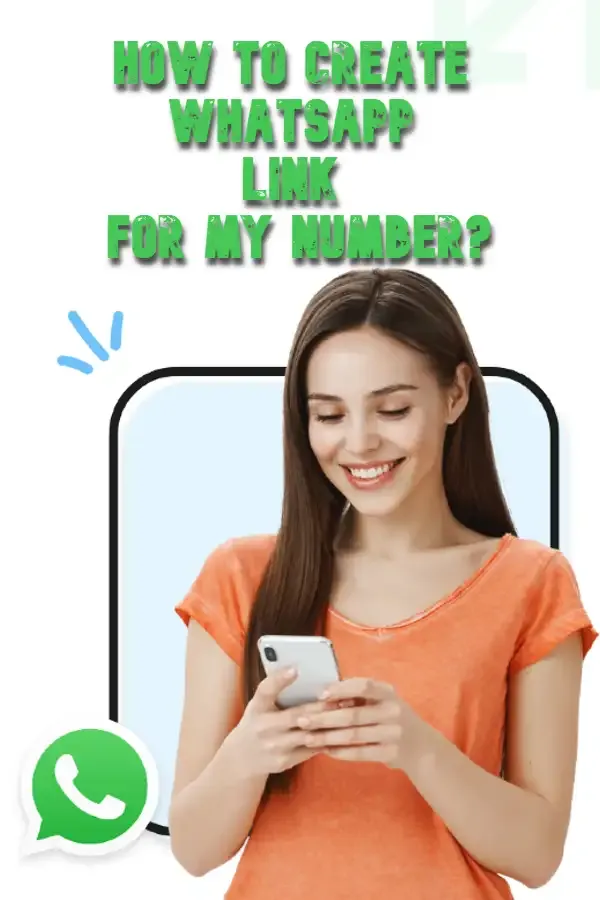
Follow below mentioned steps to Create a WhatsApp Link For Your Number By using the Free WhatsApp Link Generator:
- Enter Your Number: On the Free WhatsApp Link Generator, you will see a field where you can enter your phone number. Input your full phone number, including the country code (not mandatory) but do not include any leading zeros, brackets, or any other special characters.
- Generate Link: After entering your phone number, click on the button labeled
"Gennerate Link", Short WhatsApp Link Generator will then generate a unique link associated with your phone number. - Copy Link: Once the link has been generated, you will see it displayed on the screen. Click on the option to
"Copy Link"button or manually select and copy the link using your mouse or keyboard shortcutsCtrl + Con Windows,Command + Con Mac. - Share the Link: Now that you have copied the link, you can share it with others. You can paste the link into an email, text message, social media post, or any other Digital Marketing Platform where you want to share your WhatsApp contact information.
That's it! You've successfully created a WhatsApp link for your number. Now anyone can easily initiate a chat with you on WhatsApp by clicking on the shared link.
You may also like...
Create WhatsApp Link For My Number - FAQs
Let's see some Frequently Asked Questions - FAQs regarding Creating a WhatsApp Link For My Number.
How do I create a short URL for WhatsApp?
To create a short URL for WhatsApp, you can use Free WhatsApp Link Generator or Short WhatsApp Link Generator from imamuddinwp.com, it's a web-based totally Free Online Tool.
How do I create a WhatsApp link with a message?
There are many ways to create a WhatsApp link with a message. If you want to do it very easily, you can use Free WhatsApp Link Generator or Short WhatsApp Link Generator.
How can I create a WhatsApp link for free?
If you search in Google or any other search engine, you will find both Free and Premium tools to create WhatsApp links for free. We always recommend a Free WhatsApp Link Generator or a Short WhatsApp Link Generator from imamuddinwp.com which is totally free for all.
How do I create a simple WhatsApp link?
To create a simple WhatsApp link, you can use the international format recommended by WhatsApp Official. Use https://wa.me/1XXXXXXXXXX an international format to create a simple WhatsApp link. Replace 1XXXXXXXXXX, it with your phone number.
Create WhatsApp Link For My Number - Our Final Words
Hope your online business grows well by creating a WhatsApp Link. We also hope you have learned well from this article. Do you have any more queries regarding the Create WhatsApp Link For My Number? Share your questions and queries via comments. Thank you for reading this article on WhatsApp Tips And Tricks. That's all for today. Thank you again.
![Create WhatsApp Link For My Number - [WhatsApp Tips And Trick]](https://blogger.googleusercontent.com/img/b/R29vZ2xl/AVvXsEgjszcZZmw3YeEupZR7CtJSruJ1u6nluL5T-kfUdSlQd0wRkQaKoEG_GNJaTsiDOCK7_n8GCVGppZxMlaWzf_hlQyykxCVHg4PgNluAM9mpW7MVqRZ3UBzdslQB67NiNja0kijGOgia4N_EYa87nElD7kfOTZqk5ByXju_5KK2lZSW2Dbdtj7KHrsk8rR_U/w200-h200-p-k-no-nu/how-to-create-whatsapp-link-for-my-number.webp)