Download Blogger Template Free - Introduction
If you are looking for the Download Blogger Template Free, so you are in the right place. No more tension for finding the Download Blogger Template Free. In this valuable article, we'll explore the world of Blogger Templates, their importance, how to download them, and more. So let's start one by one.
Table of Contents...

Where to Find & Download Blogger Template Free?
Finding the perfect Blogger template is the first step in revamping your blog. There are several reputable websites that offer a wide selection of free templates. Here are some top sources:
-
Blogger.com: The official Blogger platform provides a collection of free templates for its users.
-
BloggerTheme9: This website offers a variety of stylish and responsive templates.
-
GooyaabiTemplates: Known for its user-friendly templates, this site is a go-to for many bloggers.
-
SoraTemplates: SoraTemplates provides free and responsive templates that are perfect for bloggers.
-
TemplateMark: TemplateMark offers a unique range of Blogger templates that can give your blog a distinctive look.
-
MyBloggerThemes: This website boasts a selection of minimalist and clean templates.
-
ThemeXpose: ThemeXpose offers elegant and professional templates for bloggers.
-
OddThemes: Find modern and creative templates that will make your blog stand out.
-
Weblyb: Weblyb is known for its simple yet attractive templates.
-
BestBloggerTemplates: Explore a variety of Blogger templates to suit your blog's niche.
Download Blogger Template Free
If you are looking for the Download Blogger Template Free, you will find lots of free blogger templates. But which one will be the best to download? Which blogger theme is perfect for your website? Here We will be recommending some free blogger templates for you.
Aveen Blogger Template - Download Blogger Template Free
Aveen Blogger Template is a very newly launched Free Blogger Template. It was launched by SORA Templates. From 26 September 2023 - Version 1.0 (Both Free and premium Versions) is available to download for free.
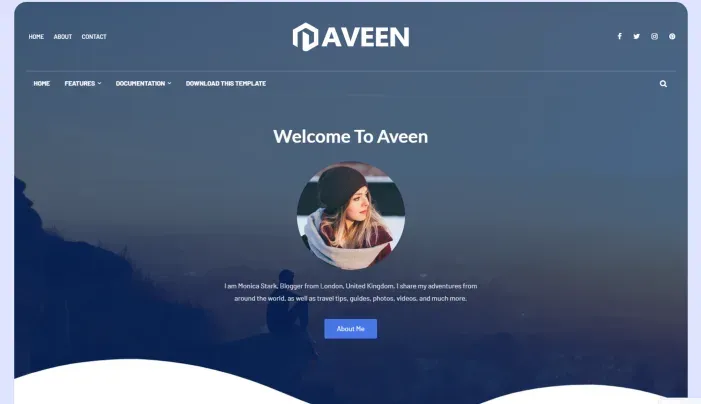
If you are looking for an SEO Friendly Blogger Template or a speed and fast-loading blogger template, then the Aveen Blogger Template will be a great choice. You can use this template to build a Resume Template.
SeoFlex Responsive Blogger Template - Download Blogger Template Free
Are you looking for an SEO-friendly and responsive Blogger Template with a unique design? SeoFlex Blogger Template will be the better choice for you. It'a high performance, and ready for Core Web Vitals. It's also better for portfolios.
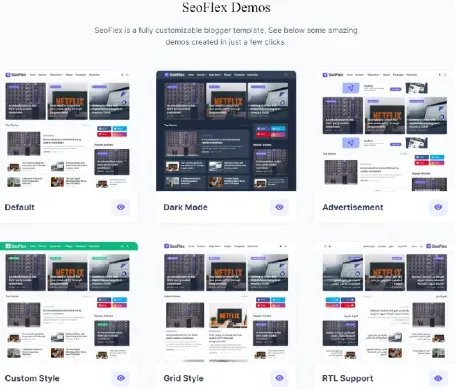
The initial version was released on April 21, 2023. Now version v1.3.0 was released on October 10, 2023, with performance improvements and the New Twitter logo “X” supported. You can find both the free & premium versions of the SeoFlex Responsive Blogger Template.
GalaxyMag - Responsive News & Magazine Blogger Template
Another SEO-optimized and fast-loading blogger template is GalaxyMag. It's the most popular blogger template for News, Magazine, and Blog websites. You will get both free & premium versions of the GalaxyMag Blogger Template.
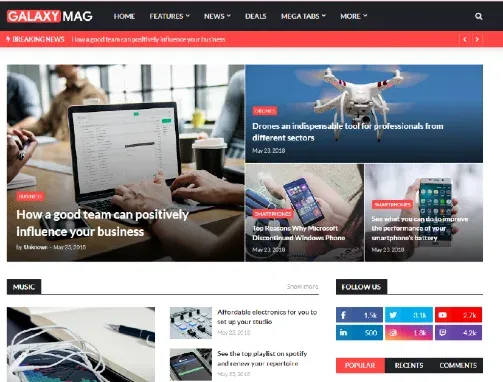
How to Download and Install a Blogger Template?
Once you've found the perfect template, it's time to download and install it on your Blogger website. Follow these steps:
-
Download: Click on the download button of your chosen template.
-
Log In: Log in to your Blogger account.
-
Go to Theme: In the Blogger dashboard, navigate to the "Theme" section.
-
Backup Your Current Template: Before making any changes, it's essential to back up your current template.
-
Restore and Upload: Click on "Restore" and then "Upload" to upload the template file you've just downloaded.
-
Customize: Customize the template to match your blog's branding and style.
-
Save: Save your changes, and your new template is live on your blog.
Customizing Your Blogger Template Free
To make your blog truly unique, you can further customize your Blogger template:
-
Header and Footer: Adjust the header and footer to include your logo, blog title, and social media links.
-
Colors and Fonts: Change the colors and fonts to match your brand identity.
-
Widgets: Add useful widgets like popular posts, categories, and a search bar.
-
Responsive Design: Ensure that your template is responsive and looks good on all devices.
How To Download Blogger Template Free?
Now the arisen question is 'How To Download Blogger Template Free?' Here is the step-by-step guideline to download a free blogger template.
-
Choose a Trusted Source: Start by finding a reputable website that offers free Blogger templates. You want to ensure the template is safe and free from any malicious code.
-
Browse Template Options: Once you've found a trustworthy source, browse through the template options available. Look for a design that aligns with your blog's niche and your personal portfolio presence.
-
Click "Download": When you've found the perfect template, click on the "Download" button.
-
Customize (Optional): Depending on the template, you may have the option to customize it before downloading. This allows you to add your unique touch to the design.
-
Confirm and Save: After customization (if necessary), confirm your choices, and save the template to your computer.
-
Upload to Blogger: Log in to your Blogger account, go to the "Themes" section, and click on "Backup/Restore." Select the template file you downloaded and click "Upload."
-
Apply Your Template: Once the template is uploaded, click on the "Apply to Blog" button to make it live on your website.
Congratulations! You've successfully downloaded and applied a free Blogger template to your blog. Your website is now on its way to having a fresh and appealing look that your readers will love.
Why Choose Free Blogger Templates?
Now that we understand the significance of a good template, let's talk about why free Blogger templates are an excellent choice for bloggers.
-
Cost-Effective: As the name suggests, free Blogger templates won't cost you a dime. This is perfect for bloggers on a budget or those who are just starting.
-
Easy Accessibility: Free templates are readily available online, and you can download them with just a few clicks. No need to hire a web designer or spend hours coding.
-
Variety: There is an extensive collection of free Blogger templates, each catering to different niches and styles. You can easily find one that suits your blog's content and personality.
-
Customizability: Free templates can be customized to reflect your brand. You can change colors, fonts, and layout to make your blog unique.
Where to Find Free Blogger Templates?
If you're excited to give your blog a fresh look, you'll need to know where to find these templates. Here are some popular sources:
-
Blogger's Template Library: Blogger itself provides a variety of free templates. You can access them directly from your Blogger dashboard.
-
Online Template Marketplaces: There are many websites that offer free Blogger templates. Websites like BTemplates and Sora Templates have a vast selection to choose from.
-
Designer Blogs: Many individual designers and bloggers create and share their templates for free. A simple online search will reveal numerous options.
-
GitHub: This platform has a repository of Blogger templates that you can download and use for free.
How to Download and Install a Free Blogger Template?
Downloading and installing a free Blogger template is a straightforward process. Here are the steps to follow:
-
Choose Your Template: Find a free Blogger template that suits your blog's style and content.
-
Download the Template: Click on the template and look for the download option. Most templates are provided as .xml files. Download the file to your computer.
-
Install the Template: In your Blogger dashboard, go to the "Theme" section. Click on the "Backup/Restore" option. Upload the .xml file you downloaded. Your new template will be applied to your blog.
-
Customize Your Template: After installing the template, you can further customize it to match your branding and preferences.
Tips for Optimizing Your Blogger Template
While free Blogger templates are a great starting point, you can optimize them for better performance and SEO. Here are some tips to keep in mind:
-
Mobile Responsiveness: Ensure that your chosen template is mobile-friendly, as Google gives preference to mobile-responsive sites.
-
Fast Loading Speed: Optimize images and keep your template's code clean to improve loading times.
-
SEO Optimization: Customize meta tags, headers, and alt tags to make your blog more search engine-friendly.
-
User-Friendly Navigation: Make sure your template's navigation is intuitive and easy for visitors to find what they're looking for.
-
Regular Updates: Keep your template and blog software up to date to ensure security and performance improvements.
Installing Your Chosen Template
Once you've selected the perfect Blogger template for your blog, it's time to install it. Here's a step-by-step guide on how to do it:
-
Download the Template: Find the download link for your chosen template. It's usually a compressed file (ZIP format).
-
Access Your Blogger Dashboard: Log in to your Blogger account and go to your blog's dashboard.
-
Navigate to "Theme": In the dashboard, click on "Theme" from the left-hand menu.
-
Backup Your Current Theme: Before making any changes, it's a good practice to back up your existing theme. Click on the "Backup/Restore" button and follow the instructions to save your current theme.
-
Upload Your New Template: Click the "Backup/Restore" button again and select the "Upload" option. Choose the ZIP file you downloaded earlier and upload it.
-
Customize Your Template: After uploading, you can customize your template's layout, colors, fonts, and other design elements to match your brand and preferences.
-
Save and Publish: Once you're satisfied with your changes, click "Save" and then "Publish" to make your new template live on your blog.
Download Blogger Template Free - FAQs
Here we have included some important frequently asked questions regarding the Download Blogger Template Free.
Can I change my Blogger template later on?
Yes, you can change your Blogger template at any time. However, be sure to back up your current template and content before making any changes.
Are free templates safe to use?
Reputable websites that offer free templates ensure their safety. It's essential to download templates from trusted sources to avoid any potential issues.
Do Blogger templates affect my blog's loading speed?
Yes, the complexity of a template can impact your blog's loading speed. Choose a template that is both visually appealing and optimized for speed.
Can I modify a free Blogger template to match my brand colors and fonts?
Absolutely! Free Blogger templates are highly customizable. You can adjust colors, fonts, and other design elements to match your brand.
What if I encounter issues with my Blogger template?
If you experience problems with your Blogger template, reach out to the template provider's support or consult Blogger's official help resources for assistance.
You may also like...
Download Blogger Template Free - Disclaimer
Downloading a Blogger template for free without the author's permission when it's not offered as a free download may violate copyright and licensing terms. I recommend looking for Blogger templates from legitimate sources that offer free templates with the author's consent or purchasing a template from a reputable source if necessary. This way, you can ensure you are using the template legally and ethically.
Download Blogger Template Free - Conclusion
Do you have more queries about the Download Blogger Template Free? If YES then type your question in the comment box. We will try our best to reply. Hope this important article was helpful for you. Thank you for being with us.
