How To Get Backlink From Google? - Introduction
Hello Friend! How are you? Looking for a method of getting backlinks from Google? No need to search more. After reading this important article on Off-Page SEO Techniques, you will get the complete answer to the question: How To Get Backlink From Google? with a 100% working method. So, let's start reading the full article attentively without skipping.
Backlinks especially Dofollow Backlinks contribute to establishing trust and authority within a particular niche or industry. When reputable websites link to your content, it signals to both users and search engines that your site is a reliable source of information. This validation can significantly enhance your brand's credibility and reputation, fostering a sense of trust among your audience.
Table Of Contents...

Understanding the importance of How To Create Dofollow Backlink? requires delving into the intricacies of search engine algorithms, particularly Google's, which heavily rely on backlinks as a measure of a website's credibility, relevance, and authority. In essence, backlinks serve as digital endorsements, vouching for the quality and trustworthiness of a website's content.
How To Get a Backlink From Google?
Before getting backlinks from Google, need to know about the DA - [Domain Authority] and PA - [Page Authority] of Google. Here we have mentioned the DA, PA, and Moz Rank of some popular subdomains of Google. Let's see the below table for your information.
| Domain / URL | Domain Authority | Page Authority | Moz Rank |
|---|---|---|---|
| docs.google.com | 98 | 88 | 8.7 |
| drive.google.com | 97 | 86 | 8.6 |
| sites.google.com | 97 | 85 | 8.5 |
| news.google.com | 95 | 91 | 9.1 |
| calendar.google.com | 93 | 73 | 7.3 |
| earth.google.com | 92 | 74 | 7.4 |
I have also got backlinks from Google for my website imamuddinwp.com. You may see the result if you click on the mentioned link in the above table regarding the Google DA, PA. You will get more details here: High DA PA Profile Backlink Site List.
Here we have attached a picture of Google DA, PA which will be more effective for you to clearly understand the real situation.
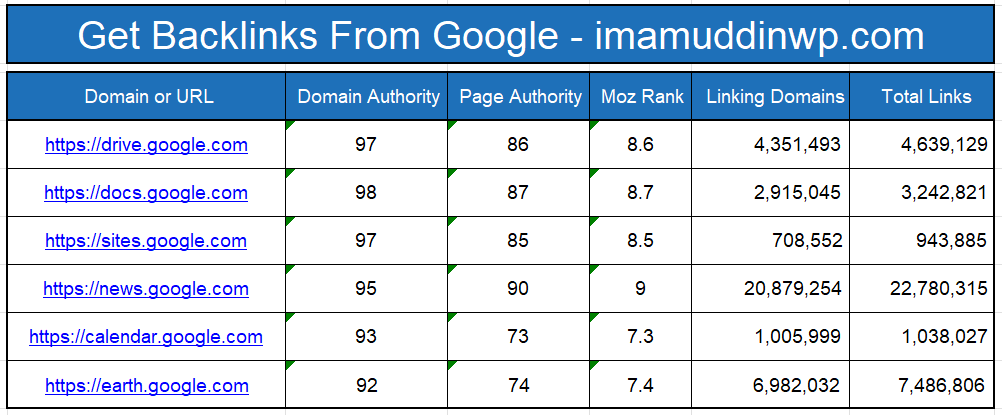
How To Get Backlink From Google Docs?
You can not directly get backlinks from Google Docs. So, you have to apply some Tips And Tricks to do it. To acquire a backlink from Google Docs, you must apply the sharing and visibility features of the platform. You can create shareable documents and distribute them in a way that encourages others to link back to your content. Here's a detailed 100% working method of How To Get Backlink From Google Docs? follow the below step-by-step guide:
- Create High-Quality Content: Before anything else, ensure that you have high-quality content worth linking to. This could be a comprehensive guide, an insightful analysis, or any other valuable resource relevant to your niche.
- Draft Your Content in Google Docs: Open Google Docs and start drafting your content. Make sure it's well-organized, engaging, and provides real value to your target audience.
- Set Sharing Permissions:
- Click on the
"Share"button located at the top-right corner of your Google Docs document. - In the sharing settings, choose
"Anyone with the link""Get link"options. - Make sure the access level is set to
"Viewer"allow anyone with the link to view your document.
- Click on the
- Copy the Shareable Link: After setting the sharing permissions, copy the shareable link provided by Google Docs. You'll need this link to share your document and potentially earn backlinks.
- Promote Your Google Docs Document: Share the link to your Google Docs document across various channels. Here are some effective ways to promote it:
- Social Media: Share the link on your social media profiles, including Twitter, Facebook, LinkedIn, and any other platforms like Academia.edu, Slideshare, etc. where your target audience is active. Write engaging captions to encourage people to click on the link and check out your content.
- Forums and Communities: Join online forums, discussion boards, and community groups relevant to your niche. Engage in conversations and share your Google Docs link when it's relevant to the discussion. Just make sure to follow each community's guidelines regarding self-promotion.
- Email Outreach: Reach out to influencers, bloggers, and website owners in your industry via email. Introduce them to your Google Docs document and explain why you believe it would be valuable to their audience. Personalize your outreach to increase the likelihood of a positive response.
- Content Collaboration: Collaborate with other content creators by offering to contribute to their blog posts, podcasts, or videos. If your Google Docs document aligns with their content strategy, they may be willing to link to it from their platform.
- Encourage Backlinks: Within your Google Docs document, include a call-to-action encouraging readers to link back to it from their own websites or content. You can do this by adding a brief note at the beginning or end of the document, inviting readers to share the link if they find the content valuable.
- Monitor and Outreach for Backlinks:
- Regularly monitor the internet for any mentions of your Google Docs document.
- If you find websites or blogs referencing your content without linking back to it, reach out to them politely.
- Send a friendly email or message thanking them for mentioning your document and kindly request them to include a backlink to it for proper attribution.
We hope, that by following these steps and actively promoting your Google Docs document, you can increase the chances of earning backlinks from other websites, thereby improving your site's SEO and overall visibility.
How To Get Backlink From Google Drive?
Google Drive does not allow you to get backlinks directly. So, How To Get Backlink From Google Drive? Here's a detailed method accordingly:
-
Write Valuable Content: Begin by writing high-quality and valuable content that provides value to your targeted audience. This could be in the form of documents, presentations, spreadsheets, PDFs, images, or any other digital asset.
-
Upload Content to Google Drive: Log in to your Google account and navigate to Google Drive. Upload the content you've created by clicking on the
"+ New"button and selecting"File upload"or"Folder upload."Ensure your content is organized within your Drive for easy access. -
Adjust Sharing Settings: Once your content is uploaded, right-click on the file or folder you wish to share and select
"Share."Set the sharing settings according to your preferences. To maximize accessibility and potential backlinks, choose either"Anyone with the link can view"or"Anyone on the internet with the link can view." -
Generate Shareable Link: After adjusting the sharing settings, a shareable link will be generated. Copy this link by clicking on the
"Copy link"button. -
Create Content Embeds or Hyperlinks: Utilize the copied link to embed your content on relevant platforms or websites where backlinks are permitted. Consider the following methods:
-
Embedding: On platforms that support embedding, such as blogs or forums, you can embed your Google Drive content directly by pasting the link. Some platforms may offer embedding options through an
"Embed"or"Insert link"feature. -
Hyperlinking: In cases where embedding isn't possible, you can insert hyperlinks to your Google Drive content within blog posts, articles, forum discussions, or social media posts. Use descriptive anchor text that reflects the content's topic or keywords related to your website or brand.
-
-
Promote Your Content: Actively promote the shared content across various channels to increase visibility and encourage others to access and potentially link back to it. Share links to your content on social media platforms, relevant online communities, forums, and email newsletters.
-
Monitor Backlinks and Engagement: Use tools like Google Analytics or other website analytics platforms to monitor traffic sources and track backlinks pointing to your Google Drive content. Additionally, engage with users who interact with your content by responding to comments, addressing inquiries, and fostering discussions.
By following the above-mentioned steps, you can able to Get Backlinks From Google Drive as a platform for hosting and sharing valuable content, ultimately contributing to your backlink-building efforts and enhancing your online presence.
How To Get Backlink From Google Sites?
Getting a backlink from Google Sites can be beneficial for improving your website's search engine ranking and increasing its visibility. Google Sites is a platform provided by Google where users can create and share web pages easily. Here's a detailed method on how to get a backlink from Google Sites:
-
Create a Google Site:
- Sign in to your Google account.
- Go to Google Sites (https://sites.google.com).
- Click on the
"+"button to create a new site. - Choose a template or start with a blank page.
- Give your site a name and URL.
-
Design Your Google Site:
- Customize your site's layout, theme, and appearance according to your preferences.
- Add relevant content to your site. This could be articles, blog posts, images, videos, etc.
- Ensure that the content you add is high-quality, relevant, and valuable to your target audience.
-
Include a Backlink:
- Within your content, find opportunities to naturally include a backlink to your website. This could be within the text of an article, in a resources section, or wherever it fits contextually.
- Anchor text (the clickable text of the link) should be descriptive and relevant to the page you're linking to on your website. Avoid using generic anchor text like "click here" or "visit this site."
- For example, if you're writing an article about "Top 10 SEO Tips," you could include a backlink within the text like: "For more in-depth insights on SEO strategies, check out this comprehensive guide on [YourWebsiteName]."
-
Optimize Your Backlink:
- Ensure that the page on your website that you're linking to is relevant to the content on your Google Site. This improves the user experience and helps search engines understand the context of the link.
- Use proper HTML markup for your backlink. While Google Sites provides a user-friendly interface, you might need to switch to HTML view to insert the link directly into the code if the option isn't readily available in the editor.
- Make sure your backlink is dofollow. This means search engines will follow the link and pass link equity, which can positively impact your website's SEO.
-
Publish and Promote Your Google Site:
- Once you've created your Google Site and included the backlink, publish it.
- Promote your Google Site through social media, forums, and other channels to increase its visibility.
- The more traffic and engagement your Google Site receives, the more valuable the backlink becomes.
-
Monitor and Maintain:
- Regularly monitor the performance of your Google Site and the backlink to your website.
- Keep your content up-to-date and relevant to maintain the value of the backlink.
- If needed, you can update the backlink or content on your Google Site to improve its effectiveness over time.
By following these steps and approaching the process with patience and professionalism, you can increase your chances of securing a backlink from a Google Sites page, thereby improving your website's visibility and authority in search engine rankings.
How To Get Backlink From Google News?
Getting a backlink from Google News can significantly boost your website's visibility and credibility, as Google News is a highly authoritative platform. However, it's important to note that Google News doesn't directly provide backlinks. Instead, you can obtain backlinks indirectly by having your content featured on reputable news websites that are indexed by Google News. Here's a detailed guide on how to secure backlinks from Google News:
-
Understand Google News Guidelines: Familiarize yourself with Google News Publisher Guidelines to ensure your website meets the necessary criteria for inclusion. Google has strict quality standards for content, so make sure your website publishes original, timely, and newsworthy articles.
-
Produce High-Quality Content: Create compelling, well-researched, and informative content that aligns with your niche or industry. Google values content that is accurate, authoritative, and relevant to current events.
-
Optimize Your Website: Ensure your website is technically sound and optimized for search engines. This includes having a fast-loading website, mobile responsiveness, clear site structure, and optimized meta tags.
-
Submit Your Website to Google News: Submit your website to the Google News Publisher Center (https://news.google.com/publisher/) for consideration. Google manually reviews each submission to determine if the website meets its quality guidelines and standards for inclusion in Google News. Follow the guidelines provided by the Google News Publisher Center when submitting your website.
-
Publish News-Worthy Content: Regularly publish timely and relevant news articles on your website. Cover trending topics, breaking news, and industry developments to increase your chances of being featured in Google News.
-
Focus on Original Reporting: Emphasize original reporting and avoid duplicating content from other sources. Google prioritizes websites that produce unique and original content.
-
Optimize Headlines and Summaries: Craft attention-grabbing headlines and concise summaries for your articles. Use relevant keywords and phrases to improve the visibility of your content in Google News search results.
-
Implement Structured Data Markup: Use structured data markup, such as Schema.org, to provide Google with additional information about your articles. This helps Google understand the context and relevance of your content, increasing the likelihood of it being featured in Google News.
-
Promote Your Content: Share your news articles on social media platforms, email newsletters, and relevant online communities to increase their visibility and attract more readers. Engage with your audience and encourage them to share your content.
-
Monitor Performance and Engagement: Keep track of your website's performance in Google News using Google Analytics and other tracking tools. Analyze metrics such as traffic, engagement, and backlinks to identify areas for improvement and refine your content strategy.
-
Build Relationships with Journalists and Influencers: Cultivate relationships with journalists, bloggers, and influencers in your industry. Pitch your news stories to relevant media outlets and offer them exclusive content or expert insights to increase your chances of getting featured in Google News.
-
Engage with Google News Publishers: Participate in discussions and forums for Google News publishers to stay updated on industry trends, best practices, and algorithm changes. Networking with other publishers can also help you gain valuable insights and opportunities for collaboration.
By following these steps and consistently producing high-quality, newsworthy content, you can increase your chances of securing backlinks from Google News and improving your website's visibility and authority. Obtaining backlinks from Google News requires persistence, patience, and a commitment to producing high-quality content that resonates with your target audience and industry influencers.
How To Get Backlink From Google Calendar?
Obtaining a backlink directly from Google Calendar is not possible since Google Calendar is primarily a scheduling and time management tool, not a platform for creating or sharing content with backlink capabilities. However, you can indirectly use Google Calendar to facilitate backlink acquisition through the following methods:
-
Event Promotion on Your Website: Host events or webinars related to your website's niche or industry and promote them on your website. Include a link to your Google Calendar event in the event description or registration page on your website.
-
Share Event Links on Social Media: Share the event link from Google Calendar on your social media channels, encouraging followers to RSVP or join the event. You can include a link back to your website in the event description or comments when sharing the event on social media.
-
Participate in Events with Backlink Opportunities: Seek out events or webinars hosted by other organizations where participants can include their website URLs when RSVPing or registering. By participating in these events and including your website URL, you may indirectly acquire backlinks through event listings.
-
Collaborate with Partners or Influencers: Partner with other businesses, organizations, or influencers to co-host events or workshops. When promoting these collaborative events through Google Calendar, ensure that your website is mentioned as a co-host or partner, potentially leading to backlinks in event descriptions or promotions.
-
Optimize Event Descriptions for SEO: When creating events in Google Calendar, optimize the event descriptions with relevant keywords related to your industry or event topic. While this won't directly lead to backlinks, it can improve the visibility of your events in Google search results, potentially driving traffic to your website.
-
Encourage Sharing and Engagement: Encourage event participants to share the event details with their networks. Include social sharing buttons or encourage attendees to invite others to the event. While this won't guarantee backlinks, it can increase the visibility of your event and potentially lead to backlinks if participants share the event on websites or platforms that allow backlink inclusion.
-
Monitor and Analyze Referral Traffic: Use website analytics tools to monitor referral traffic from Google Calendar to your website. Analyze how users are navigating from event listings to your website and identify opportunities to optimize event promotions for better engagement and potential backlink acquisition.
While direct backlinks from Google Calendar are not possible, leveraging the platform for event promotion and engagement can indirectly drive traffic to your website, potentially leading to backlinks as users share event details or interact with your content. Focus on providing value to your audience through informative and engaging events, and incorporate strategies to encourage participants to visit your website for additional resources or information.
How To Get Backlink From Google Earth?
Google Earth primarily serves as a platform for viewing geographical data and imagery, rather than a platform for creating or linking to external content. Getting a backlink from Google Earth involves leveraging the platform's features and opportunities for visibility. Here's a detailed guide on how to accomplish this:
-
Make High-Quality Content: The foundation of obtaining backlinks from any reputable source, including Google Earth, starts with creating valuable, relevant, and high-quality content on your website. This content could be in the form of articles, infographics, videos, or any other multimedia format that provides value to your audience.
-
Use Google Earth Studio: Google Earth Studio allows users to create customized, interactive experiences using Google Earth imagery. You can create compelling visual content, such as 3D tours, virtual walkthroughs, or interactive maps, related to your niche or industry.
-
Identify Relevant Locations:: Determine which geographic locations or landmarks are relevant to your content and would make sense to feature on Google Earth. This could include popular tourist destinations, historical sites, natural wonders, or any other places of interest related to your niche.
-
Create KML/KMZ Files: Google Earth primarily uses KML (Keyhole Markup Language) or KMZ (compressed KML) files to display geographic data. Prepare KML/KMZ files containing the content you want to showcase on Google Earth. You can use software like Google Earth Pro, ArcGIS, or QGIS to create these files.
-
Optimize Metadata: Ensure that your KML/KMZ files contain accurate and descriptive metadata. This metadata should include relevant keywords, descriptions, and titles that accurately represent the content you are sharing.
-
Upload Content to Google Earth: Sign in to your Google account and access the Google Earth platform. Navigate to the "Projects" section and click on "New Project" to upload your KML/KMZ files. Follow the prompts to upload your files and provide additional details about your content.
-
Submit Your Website to Google Earth: Google Earth allows users to contribute content through its
"Google Maps Platform". You can sign up for the Google Maps Platform and submit your website's URL along with relevant information about your content. -
Embed Content with Backlinks: Once you've created your interactive content using Google Earth Studio, embed it onto your website or blog. Ensure that you include relevant anchor text within the embedded content that links back to specific pages or resources on your website that you want to promote.
-
Share Content on Social Media: Utilize your social media channels to share your Google Earth Studio creations. Encourage your followers to engage with and share your content. This can help increase its visibility and attract more backlinks from other websites or platforms.
-
Reach Out to Relevant Websites: Identify websites or blogs in your niche that may find your Google Earth content valuable. Reach out to them via email or social media and offer to provide them with access to your content for free in exchange for a backlink to your website. Highlight the unique features and benefits of your content to increase the likelihood of them linking back to you.
-
Submit to Online Directories and Communities: Look for online directories or communities related to your industry where you can submit your Google Earth content. Many directories allow users to submit multimedia content, including interactive maps or tours. Make sure to include a link back to your website when submitting your content.
-
Optimize Your Google Earth Content: Ensure that your Google Earth content is optimized for search engines by including relevant keywords, titles, and descriptions. This can help improve its visibility in Search Engine Results Pages - [SERPs] and increase the likelihood of other websites linking to it.
-
Monitor and Maintain Your Backlinks: Once you've secured backlinks from Google Earth or other sources, regularly monitor them to ensure they remain active and relevant. If you notice any broken or irrelevant links, reach out to the website owner to request an update or removal.
By following these steps, you can increase your chances of obtaining backlinks from Google Earth and leveraging its platform to boost your website's visibility and authority in your niche. Google Earth can be beneficial for your website's SEO - [Search Engine Optimization] efforts, as it can enhance your website's authority and visibility on search engines.
How To Get Backlink From Google.com?
To get backlinks from Google.com, you can use the redirecting method. If you want to get backlinks from Google.com, you have to maintain a method for this. You can use it like this: https://www.google.com/url?q=https://imamuddinwp.com, Here https://www.google.com/url?q= is a format, use your website or article link after = sign. change your website name to your own.
How To Get a Backlink From Google? - FAQs
People always ask questions in popular social media and forums about How To Get Backlink From Google?. Here we have included some FAQ questions that will assist you more clearly understanding. Let's see one by one.
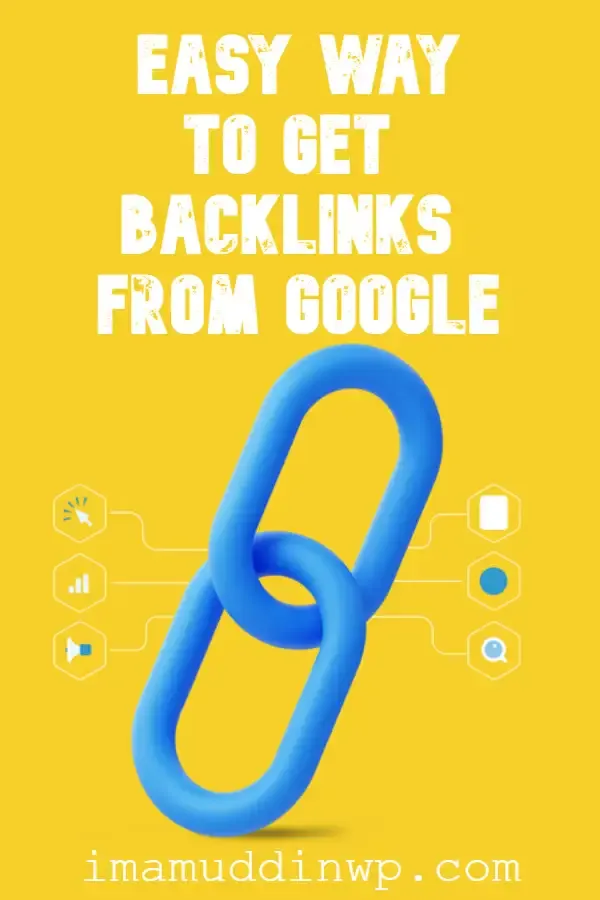
How do I get a backlink from Google?
There are lots of ways to get a backlink from Google. Google offers many platforms and you will be able to get backlinks by using platforms like Google Docs, Google Drive, Google Sites, Google News, Google Calendar, Google Earth, and many more. For more details, you can follow the article from imamuddinwp.com
How can I create backlinks from Google redirects?
YES, you can get backlinks by using the redirect method. Because Google supports the redirect method. To know the detailed guidelines, you can follow the: How to create Google redirect backlinks? from Google support.
How to create backlinks from Google?
You can not get backlinks from Google directly. You have to maintain an ethical and logical way to get backlinks from Google. If you read the article from the imamuddinwp.com, we hope you will know the easy method to get backlinks from Google.
You may also like...
How To Get Backlink From Google? - Our Final Words
In conclusion, we would like to say that, if you apply our mentioned 100% working method of Link Building Strategy, your website will grow well. We strongly believe that you have the informative idea to get backlinks from Google. Do you have any more queries regarding How To Get Backlink From Google?. Share your opinion via comments in the box below. That's all for today. Thank you for visiting us.
![How To Get Backlink From Google? - [ 100% Working Method ]](https://blogger.googleusercontent.com/img/b/R29vZ2xl/AVvXsEglVYyKWcCRsnZCxQcaB46rIdJ30skyi8SdBIrCZ_aGzrjA8kRdD9Nhyphenhyphen20S-ngkTmHUtK7BmrA8g_HuUZRNf7FJcol8YKjIwd_ZSJF3zSKda6DX0EPpGuMmRTCn9F6dSQGNg05pP0D1PP2iw-giWxreCL-feqrOSbmkYLafq7cBZom7Y9k5NiLqgQtMivtM/w200-h200-p-k-no-nu/How-To-Get-Backlink-From-Google.webp)