Free Online Tools For Project Management - Intro
Are you searching for effective yet budget-friendly solutions to streamline your Project Management tasks? In today's digital age, a plethora of Free Online Tools For Project Management are readily available at your fingertips. These tools offer a wide range of functionalities, from task scheduling and team collaboration to resource allocation and progress tracking, empowering individuals and teams to efficiently manage projects of any scale. Whether you're a freelancer, a small business owner, or part of a large enterprise, leveraging these Free Online Project Management Tools can significantly enhance productivity, organization, and ultimately, project success. In this guide, we'll explore some of the top free online tools for project management, highlighting their key features, benefits, and potential use cases.
Free Online Tools For Project Management
Free Online Tools For Project Management are invaluable resources that can significantly enhance the efficiency and effectiveness of managing projects. These tools offer a wide range of features designed to streamline tasks, improve communication, and ensure that projects stay on track.
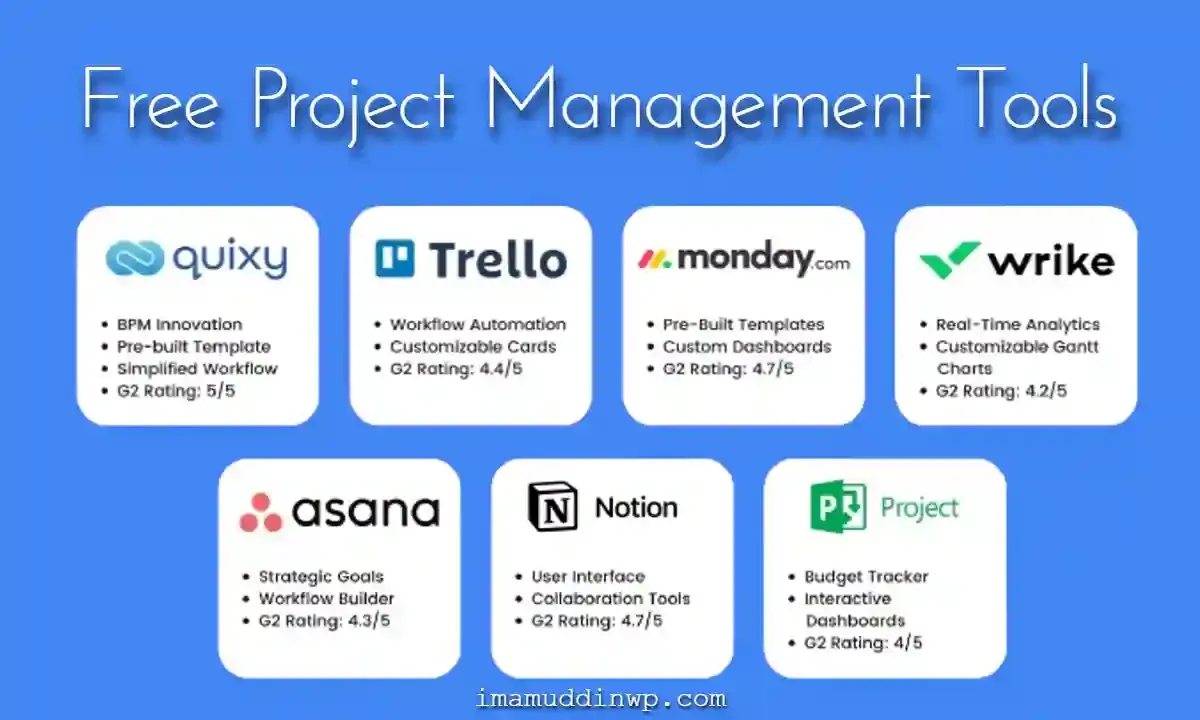
Does Google have a free project management tool?
YES, Google offers several tools that can be used for project management, though it doesn't have a single dedicated project management tool like Trello or Asana. Instead, Google Workspace (formerly G Suite) provides a suite of applications that can be integrated to manage projects effectively. Here are some key tools within Google Workspace that are commonly used for project management:
Google Sheets: This spreadsheet tool can be used for creating project plans, tracking tasks, and timelines, and managing budgets. There are also many templates available specifically for Project Management.
Google Drive: This cloud storage service allows teams to store and share documents, ensuring that all project-related files are easily accessible and up-to-date.
Google Docs: Collaborative document editing is useful for creating and sharing project documentation, meeting notes, and reports.
Google Tasks: Integrates with Gmail and Google Calendar to manage tasks and to-dos within your email and calendar interface.
Google Calendar: Teams can schedule meetings, set deadlines, and create reminders to keep the project on track.
Google Keep: This note-taking app can be used to jot down quick ideas, to-do lists, and reminders.
Google Chat and Google Meet: These communication tools facilitate real-time messaging, video conferencing, and collaboration, essential for keeping team members connected and informed.
While these tools individually serve different purposes, they can be integrated to create a cohesive project management system. For instance, tasks tracked in Google Sheets can have reminders set in Google Calendar, and files can be stored in Google Drive with access managed through Google Docs.
For more structured project management, Google offers Google Workspace Marketplace, where users can find additional project management apps that integrate with Google Workspace, such as Trello, Asana, and Smartsheet.
Which tool can you use for online project management?
For online project management, there are several highly recommended tools, each with its own unique features and strengths. Here are some popular options:
Trello: Trello is a visual tool that uses boards, lists, and cards to help organize tasks and projects. It's highly intuitive and easy to use, making it perfect for teams of all sizes. You can create boards for different projects, lists for various stages of the project, and cards for individual tasks. Trello also supports attachments, comments, and checklists, and integrates with many other apps like Slack, Google Drive, and Jira.
- Features: Uses a card-based system for organizing tasks. Ideal for Kanban boards, to-do lists, and workflow visualization.
- Strengths: User-friendly interface, easy to learn, customizable boards and cards, integration with various apps like Slack, Google Drive, and more.
- Free Tier: Yes, with unlimited cards and boards.
Asana: Asana is a versatile project management tool that allows teams to manage tasks, track progress, and collaborate effectively. It offers a range of views, including list view, board view, and calendar view, to suit different project management styles. Asana's free version includes essential features like task assignments, due dates, and project overviews, making it a powerful tool for small to medium-sized projects.
- Features: Task management, project timelines, workload management, and collaboration tools.
- Strengths: Comprehensive project tracking, multiple project views (list, board, calendar), powerful integrations, robust task dependencies.
- Free Tier: Yes, with basic features for up to 15 users.
ClickUp: ClickUp is a comprehensive project management tool that provides a range of features such as task management, time tracking, goal setting, and document sharing. The free plan offers unlimited tasks and users, making it a great option for growing teams. ClickUp also supports various views like lists, boards, and Gantt charts, and integrates with numerous other tools, enhancing its flexibility.
- Features: All-in-one project management with tasks, docs, goals, chat, and more.
- Strengths: Highly customizable, multiple views (list, board, Gantt, calendar), extensive feature set, automation capabilities.
- Free Tier: Yes, with many features available.
Monday.com: Monday.com is a work operating system that helps teams manage workflows and projects.
- Features: Task management, project tracking, time tracking, and collaboration tools.
- Strengths: Visual and intuitive interface, flexible workflows, powerful integrations, and automation.
- Free Tier: Limited free tier available for up to 2 users.
Wrike: Wrike offers a robust free plan with features like task management, file sharing, and real-time activity streams. It supports up to five users, making it suitable for small teams. Wrike's interactive timeline (Gantt chart) and workload view help in visualizing project progress and balancing team workloads. The tool also integrates with popular apps like Google Drive, Microsoft Office, and Slack.
- Features: Project planning, collaboration, time tracking, and reporting.
- Strengths: Detailed task management, dynamic request forms, real-time reporting, extensive integrations.
- Free Tier: Yes, with basic features for small teams.
Notion: Notion is an all-in-one workspace that combines note-taking, task management, and project management. Its flexibility allows users to create customized project management systems with databases, calendars, and Kanban boards. The free version includes unlimited pages and blocks, making it suitable for personal use and small teams.
- Features: Combines notes, databases, tasks, and wikis into one tool.
- Strengths: Highly flexible and customizable, integrates note-taking with task management, supports various content types.
- Free Tier: Yes, with unlimited pages and blocks for personal use.
Microsoft Planner: Microsoft Planner is a simple, visual project management tool that integrates seamlessly with other Microsoft Office 365 applications. It uses boards and cards similar to Trello and includes features like task assignments, due dates, and progress tracking. It's particularly beneficial for teams already using Office 365, as it integrates well with Outlook, Teams, and other Microsoft services.
- Features: Task management and collaboration within the Microsoft 365 ecosystem.
- Strengths: Integration with Microsoft 365 apps, easy to use for existing Microsoft users, visual task boards.
- Free Tier: Available with a Microsoft 365 subscription.
Basecamp: Basecamp is a popular project management and team collaboration tool that simplifies project management through a centralized platform. Though primarily a paid service, Basecamp offers a free version called Basecamp Personal which is ideal for freelancers, students, families, and small teams working on simpler projects.
- Features: Project management, team collaboration, file sharing, and real-time chat.
- Strengths: Simplified and intuitive interface, an all-in-one toolkit for project management and team communication.
- Free Tier: Yes, with limited features for personal projects.
These tools provide a wide range of features that can suit different project management needs and preferences. Choosing the right tool depends on the specific requirements of your projects and team dynamics. Whether you need simple task tracking or comprehensive project planning, there a Free Online Tools available to help you achieve your goals.
Free Online Tools For Project Management - The Conclusion
In conclusion, Free Online Tools For Project Management have revolutionized the way teams collaborate, plan, and execute their projects. These tools offer a wide range of functionalities such as task management, time tracking, document sharing, and communication platforms, which are essential for efficient project management. By eliminating the financial barriers, they enable small businesses, startups, and individual entrepreneurs to leverage powerful project management capabilities that were once accessible only to larger organizations with substantial budgets.
Thank you for reading this article on Free Online Tools For Project Management. Do you have any more questions about it? Feel free to ask us via comments or Contact Us. Thank you again.